This article is all about ‘Observer Pattern’. This pattern is useful when the dispatcher(Publisher) wants to notify the updates to all of the interested clients. In short, we have a server that has all of the information, and it wants to post the information to all of the clients whenever the data changes. The client needs to register with the server to get notification of any event updates. Here the server is commonly known as the subject, and the client is known as the observer. Also, we can say that subject is the publisher of the information, and the observer is the subscriber of the information. This will be made clearer once we will describe the problem.
[note] - I have demonstrated this pattern using both C++ and Python.
Problem – In the broadcasting world, whenever the default settings of the baud rate, video aspect ratio, and the default volume level needs to be changed, the broadcast server will send the information to the client – a Set - top box. So, the software component in the Set -top box, which gets to know any updates is called the Update Manager, and the interested clients here are – network component – for baud rate, display component for aspect ratio, and the av component for the default volume level.
Solution – Observer Pattern - The update Manager should notify all of the clients registered with it. These clients can be network component , display component , and av component in this example. Also, we should have a flexibility of adding or deleting these clients at the run-time. So, here the publisher is – Update Manager and subscribers are network component , av component , and display component. Also, note that at any point of time any clients can be added or deleted. This operation is at run-time.
Let’s make a UML representation of it .
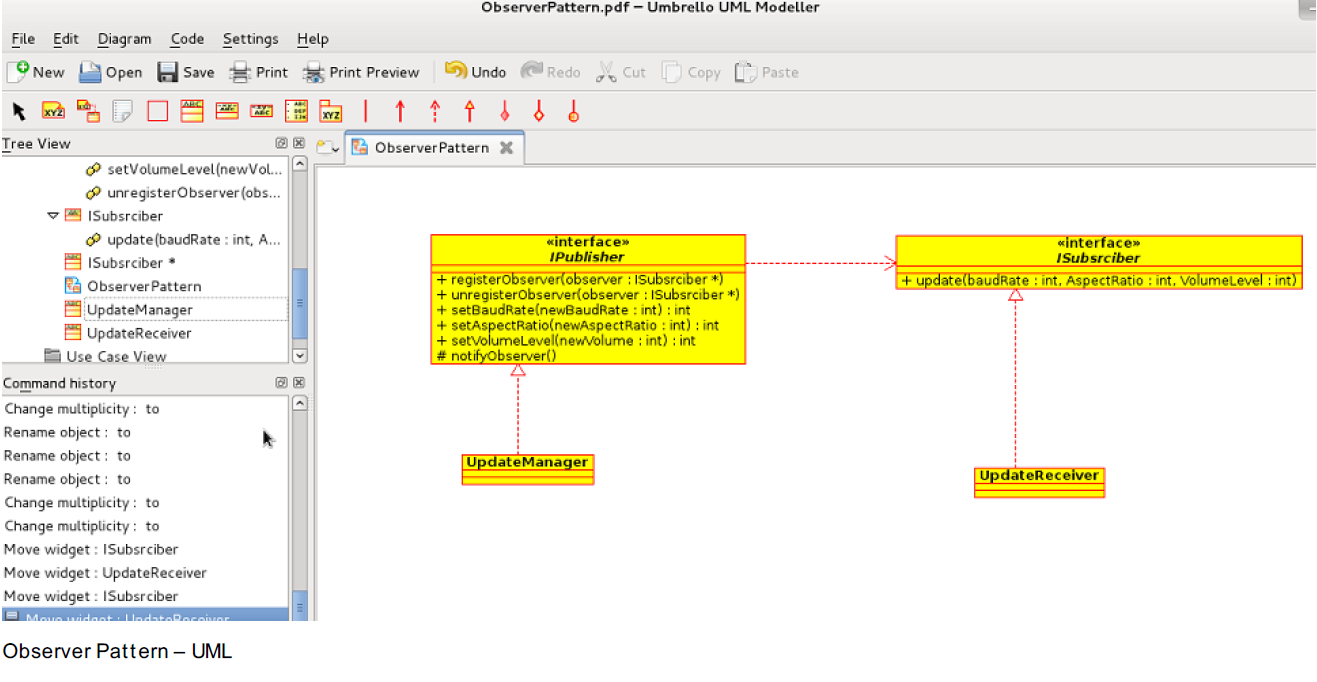
So, let’s make an interface – subject class –
class IPublisher
{
public:
virtual void registerObserver(ISubsrciber * observer) = 0;
virtual void unregisterObserver(ISubsrciber * observer) = 0;
virtual void setBaudRate(int newBaudRate) = 0;
virtual void setAspectRatio(int newAspectRatio) = 0;
virtual void setVolumeLevel(int newVolume) = 0;
protected:
virtual void notifyObserver() = 0;
};Do remember that the interface is the class that has no fields, and all the methods are pure virtual only. This interface has the following methods.
- register observer
- unregister observer
- Event notifications like — baud rate change, aspect ratio Change, and volume level change. For the clarity, I have three methods here for all the updates – baud rate, aspect ratio, and volume level. I have a protected member – notifyObserver() – this will be internally be used to notify the observers on any event updates like baud rate, aspect ratio, and volume level. You might have noted that the server is dependent on the observers. The publisher needs to maintain the list of subscribers here. Also, the publisher needs to call the update routine of the subscriber. Let’s have a look on the subscriber interface.
class ISubsrciber
{
public:
virtual void update(int baudRate, int AspectRatio, int VolumeLevel) = 0;
};The subscriber method – update() needs to be invoked by the server, whenever the event is changed. Each concrete class called client will implement the update() method. Here is the concrete subscriber class. Here, we have created a client by registering it with the server. So, the constructor of client will register with the server.
class UpdateReceiver: public ISubsrciber
{
private:
int m_baudRate;
int m_aspectRatio;
int m_volumeLevel;
int m_receiverNumber;
static int updateReceiverTracker;
/** Update Interface of the client ** /
public:
/** Constructor -- and registers with the Server or Publisher or UpdateManager ** /
UpdateReceiver(IPublisher * updateManager)
{
m_receiverNumber = updateReceiverTracker++;
updateManager->registerObserver(this);
}
void update(int baudRate, int AspectRatio, int VolumeLevel)
{
m_baudRate = baudRate;
m_aspectRatio = AspectRatio;
m_volumeLevel = VolumeLevel;
qDebug()<<"The following client number : "<< m_receiverNumber<< " got the update ";
qDebug()<<"The baudRate is "<<baudRate;
qDebug()<<"The AspectRatio is"<<AspectRatio;
qDebug()<<"The VolumeLevel is"<<VolumeLevel;
}
};Now, the Server/Publisher – the publisher needs to maintain the list of observers. The observer gets added in the list when the register() method of publisher is invoked. Here, we have registered the client to server on creation only – check the constructor. The constructor calls the register() method of the publisher. So, whenever the event is updated, it notifies to all the observers. The interface to notify the observers is update(). Thus, a concrete client needs to implement the update() method.
class UpdateManager: public IPublisher
{
private:
QList<ISubsrciber * > subscribers;
int m_baudRate;
int m_aspectRatio;
int m_volumeLevel;
public:
UpdateManager():m_baudRate(0),m_aspectRatio(0),m_volumeLevel(0)
{
qDebug()<<"Update Manager --- Server/Subject Initialized";
subscribers.clear();
}
void registerObserver(ISubsrciber * observer)
{
subscribers.append(observer);
}
void unregisterObserver(ISubsrciber * observer)
{
int index = subscribers.indexOf(observer);
subscribers.removeAt(index);
qWarning()<<"Removed the subscriber Index = "<<index;
}
void setBaudRate(int newBaudRate)
{
m_baudRate = newBaudRate;
notifyObserver();
}
void setAspectRatio(int newAspectRatio)
{
m_aspectRatio = newAspectRatio;
notifyObserver();
}
void setVolumeLevel(int newVolume)
{
m_volumeLevel = newVolume;
notifyObserver();
}
protected:
void notifyObserver()
{
foreach( ISubsrciber * observer, subscribers )
{
observer->update(m_baudRate,m_aspectRatio,m_volumeLevel);
}
}
};Here is the main(). The two clients are created. They both will get the notification, whenever the event is updated. However, at any time we can deregister any client . Also, we can add/register more clients.
int main(int argc, char * argv[])
{
QCoreApplication a(argc, argv);
IPublisher * AV_UpdateMgr = new UpdateManager();
ISubsrciber * AV_UpdateReceiver = new UpdateReceiver(AV_UpdateMgr);
ISubsrciber * NW_UpdateReceiver = new UpdateReceiver(AV_UpdateMgr);
/** Server Updating the values ** /
AV_UpdateMgr->setBaudRate(1000);
AV_UpdateMgr->setAspectRatio(43);
AV_UpdateMgr->setVolumeLevel(100);
AV_UpdateMgr->unregisterObserver(AV_UpdateReceiver);
AV_UpdateMgr->setVolumeLevel(100);
delete AV_UpdateReceiver;
delete AV_UpdateMgr;
delete NW_UpdateReceiver;
return a.exec();
}Here is the result.
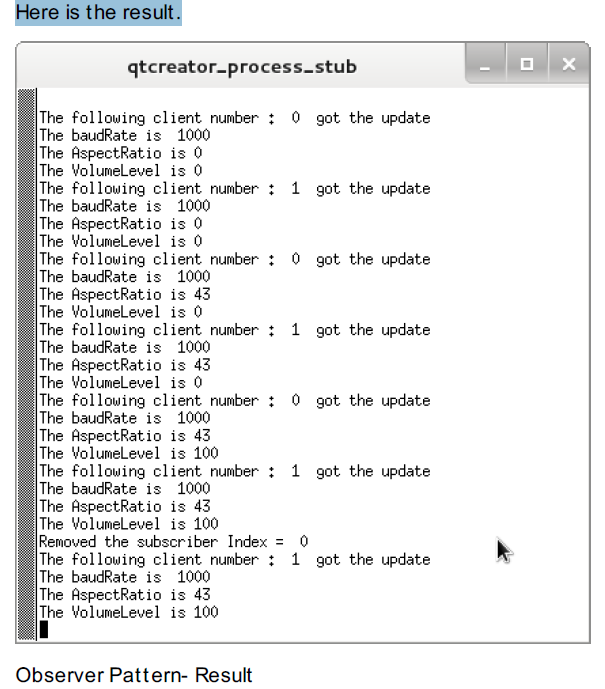
The entire code can be downloaded below. Here the code is written in Python.
When to use Observer Pattern? Whenever an update is to be published to multiple clients. It is like one to many relationship.
Advantage of Observer Pattern - With the help of interface, the subject/publisher doesn’t need to know anything about the observers.
Disadvantage of Observer Pattern - The subject /publisher may send multiple updates even when the component is not interested. For example, baud rate change is not an interested event for the display module. However, the client will get it . Nevertheless, a client can have an internal logic, where they can check for the interested event field update.
Examples of Observer Pattern – Signal/Slots in Qt .
